In this post, we take a closer look at how the implementation of SinuLab software works and what role managers and HR leaders play in the process.

How SinuLab Software Implementation Works – A Systematic Approach, Collaboration, and Confident Use
The SinuLab software implementation process is designed to support the key user – meaning that we help the client get the system up and running independently but do not take over daily user support for employees. Onboarding lasts for 3 months and focuses on ensuring that the organization’s key user understands the system’s logic and can successfully manage it after our support ends.
Both managers and HR leaders are capable of handling software implementation, often even without the involvement of the IT department.
Step One: Uploading Initial Data
Once the company has decided which modules to adopt, the process begins with collecting and uploading initial data. To support this, we provide the client with a structured Excel file where information about employees, roles, organizational structure, and other details must be entered.
This step can take time – often, the required data is not stored in a single location but spread across different files or systems. Sometimes, part of the data may even still exist on paper. Gathering and organizing this information takes effort.
Once the data is submitted, we first check its quality: formats, errors, unnecessary symbols, etc. After that, we upload the data into the system and perform a spot check to ensure everything is correct. Uploading high-quality data typically takes 1–2 working days.
Creating the Implementation Plan Together with the Key User
When the system is filled with initial data, we create an implementation plan with the key user. Here, we take into account the company’s management rhythm as well as the HR annual cycle. Weekly or on-demand online meetings (about 1 hour each) are held with the key user, focusing on specific module functions, data usage, and practical steps.
For example, in the training and development module, the company must decide whether to enter historical data, how to involve managers and employees, and how the information will flow. For each module, the company should think through its processes, align them with the software if needed, and create user instructions or one-pagers for employees and managers. We also provide examples and templates that we are happy to share.
Training, Materials, and Support
We strongly recommend organizing short, topic-specific webinars (20–40 minutes) for employees and managers, which can later be revisited if needed. This is especially useful for processes that occur only once a year (e.g., performance reviews, leave management).
In addition, we have created a dedicated key user guide page where previously discussed functions can always be reviewed, along with step-by-step instructions.
The Key User’s Role After Three Months
By the end of the three-month onboarding period, the key user is prepared to manage the system independently. They also act as the first point of contact for employees who may have questions about system usage.
If a technical error occurs, the key user communicates this directly to us. We investigate, test, replicate the issue, and if it truly is a technical error, we fix it. Regular users do not need direct communication with the service provider – this ensures smooth communication and clear responsibilities.
Typical Challenges in the Implementation Process
Every software implementation comes with obstacles and questions, which are part of the natural learning process. Based on our experience, even well-prepared companies may face the following situations:
-
Initial data collection may take longer than expected. Gathering the necessary information into one file can be challenging because data often resides in different systems, spreadsheets, or even on paper. Adjusting formats and structures may also require additional time and attention. This is normal, and we are ready to help.
-
The amount of information can feel overwhelming. The first months are often intense: exploring new features, making decisions, shaping processes. Later, it’s common to forget a step or feel uncertain about how to repeat an action – that’s why we’ve created comprehensive guides for key users.
-
Each company finds its own way of using the system. While we provide recommendations and best practices, there is no single “right” way to use the modules. Companies often need time to figure out how their management style, HR rhythm, and organizational culture align with the system. This is completely normal and part of the adaptation process.
-
Employee and manager engagement requires clarity and simplicity. We recommend planning early on how to communicate software adoption within the company. Small guides or short webinars help employees feel more confident and reduce the need for later support.
-
It may sometimes feel like something isn’t working. Most often, the issue lies in usage logic, not in the software itself. If a function doesn’t behave as expected, it’s worth calmly reviewing the steps and data entered. If a technical issue is suspected, our support is always available – together we will find a solution.
-
Manager readiness and support are key. Successful adoption depends heavily on how much managers themselves value and model system use. If managers lack time or motivation to embrace the new way of working, employee adoption may remain low. Clear explanations and early manager involvement help ensure success.
-
Organizational culture influences technology adoption. In companies where processes are usually handled verbally, informally, or undocumented, a system-based and more transparent approach may initially feel unfamiliar. Instead of changing everything at once, we recommend starting with a specific module to build trust and demonstrate value.
For conclusion

Implementing SinuLab is not just about learning where to click. It is part of a bigger change where HR and management processes become more transparent, systematic, and effective. Our role is to be a partner in this stage of development and also a guide – ensuring that software adoption delivers the desired outcomes and that the key user is not left alone.
Our experience shows: when the first months are well thought-out and engagement is done properly, everything that follows becomes much easier.
People software implementation check-lists
The Excel file contains two comprehensive checklists designed to help managers or HR leaders prepare for and successfully carry out the adoption of new software.
Content Checklist – focuses on objectives, stakeholder roles, process alignment, change management, training, and performance evaluation.
Technical Checklist – highlights system-related aspects such as integration, data security, usability, support and maintenance, scalability, and testing.
In addition, the file includes a dynamic summary that provides a real-time overview of how many items have already been completed and how many remain. The summary works both at the topic level and across the entire checklist.
Who is it for?
-
Managers of small and medium-sized enterprises responsible for software implementation.
-
HR leaders or specialists supporting employees during the adoption of the new solution.
-
IT project managers or change managers who want to systematically ensure that all critical steps are covered.
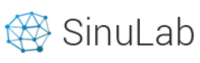




Leave A Comment