
Before today the virtual job management and remote working was one possible choice for Companies, today it is an immediate need.
Remote working, virtual teamwork and remote Leadership require an open-minded approach and a willingness to do things differently. However, this may not be smooth and easy at first because the situation is unexpected and every new practice needs a little time to get running. We need new arrangements, new and different ways of working and excellent communication practices.
Because of the remote working and virtual teamwork some aspects become even more important:
- trust between manager and staff
- agreements on tasks, activities and expected results
- cooperation and flexibility in communication
Here are some simple steps and basic principles to succeed in virtual/remote teamwork:
THE MANAGER
- Suggest ways how the virtual teamwork might function, involve your team and agree on approach.
- Think about your expectations as a leader, what is the information and feedback you need from your team.
- Think about what information and feedback your team / members need from you. If you don’t know – ASK!
- Think through and map how much operational work is needed and how much team members need to do individual work.
- Suggest digital tools you might want to use for teamwork. Give your team members a chance to come up with options. The Tools should cover activities such as sharing team information, online chat, video meetings, file sharing, drafting an action plan, and possibly setting goals with the team.
- Agree on a weekly schedule, start with team meeting on Monday, and end the week with a team meeting looking back at the week.
- If necessary, also work with each team member individually, agree on period goals or review them together to see if the situation requires changing / adjusting goals. Review with the employee whether the activities have metrics and how and when feedback will be given/received.
THE TEAM
- Agree on the principles of communication, such as times of web meetings and discussions, how to attend, and who/how long will talk.
- How does communication between team members occur when there is a need to ask or discuss something urgently? Will it be by email, messages, or making a video call as needed?
- Agree the response time for team member requests.
- Discuss how you share files, documents, materials needed for work.
- As a team member, always follow what is agreed, show up in time for the meeting, be prepared.
- Learn how to use video meeting tools.
- Listen carefully to what is being said at video meetings and do not engage in extraneous activities that distract attention. When communicating through virtual channels, selective / intermittent listening, distraction and thus misunderstanding of information can easily occur. Therefore, only focus on communication / listening during video meetings.
THE EMPLOYEE
- Create a corner at your home that you can call a “home office” (if you don’t already have one)
- Talk to your manager about your specific goals and metrics
- Make a personal ACTION PLAN for each week and day
- Take care of yourself: take breaks, move around or exercise, eat warm food, drink enough water, exercise in the fresh air every day
- Stick to your agenda and plans
- Communicate and be active
BLOG POST: 7 suggestions to be successful at home office
SinuLab solutions support team collaboration with a variety of digital tools including MyTeams module functionality and MyPlan module (see descriptions below) for organizing individual performance.
Contact for more information: sinulab@sinulab.com
MyPlan solution for individual performance & productivity:
✅ Planning daily and weekly activities
✅ Graphical overview of activities performed and hours worked
✅ Performance analysis
✅ Creating a personal vision and mapping own motivation
✅ Setting meaningful long-term goals
✅ Setting short-term (annual) goals and finding the right metrics.
a

Teamwork solution MyTeams:
✅ Creating collaborative groups, adding members and administering them
✅ Daily communication and timeline info sharing
✅ Personal messages to a team member (chat)
✅ Setting goals for the team and members
✅ Drawing up an action plan and monitoring its implementation
✅ Meeting planning and memos
✅ Conducting video meetings online
✅ Sharing documents and files

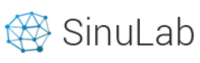




Leave A Comment